When Sandra and I started the Piano Music She Wrote project in 2020 we knew that we’d be constantly looking for ways to improve the different aspects of our social media output. It wasn’t long after we launched our YouTube channel that we noticed that links in our social media posts to videos on our channel often seemed to disappear into a blackhole. Sometimes a preview of the video would appear in the post but more often than not just the link would show. It seemed that there were some posts that hardly anyone clicked on and our videos on YouTube weren’t being viewed as much as we’d hoped they would be.
These days, it’s all about the visual. A text-only post is more often than not overlooked. We quickly realized we needed to be presenting and promoting our videos in a different way. Gabriella di Laccio, the founder of the fantastic website, Donne - Women in Music, suggested that we post short clips of our videos along with the link to the full video on our YouTube channel. She had found this small addition was crucial in insuring that Donne’s videos were seen by more people. With the frequency and number of videos we post, I wanted to find a way to make these clips that was easy, fast, dependable, and usable by both Sandra and myself. An internet search thankfully led me to Kapwing, an online desktop app that has quickly become one of the most important tools in our toolbox.
Besides having an adorable cat icon as their logo, Kapwing is all of those things we were looking for. I now use it on an almost daily basis. Here are some examples of how I’ve used it so far. It’ll give you a taste of how you can use it.
Basic video clipping and branding for social media
To produce our teasers for use on Twitter and Instagram all we have to do is copy the url of our YouTube video into the Kapwing upload page, press return and then presto! We are taken to the editing screen with the video ready to edit. We trim off what we want, add in our logo and then export. From there I usually download the file to my computer but you could also share a link, or share to social media without having to take up space on your computer. These days it takes me about 3-5 minutes from start to finish to prepare one of these clips. Gone are the days of waiting an hour to export a video file! I think it’s important to add here that Kapwing makes it easy to crop any video to work best for any given social media platform and it also works with Canva, which is an online graphics app that I also highly recommend. You can plop you're clip into a graphic post your putting together there and you’ve got something even fancier!
More extensive editing options - combining multiple clips and text
After I had used the platform a bit I started looking into some of their other editing options. My next project was to string together several shorter videos into one longer one, overlaying text on top of the video to clearly label the pieces I was performing. This was also easy to do and the end result was really fantastic.
Next I tried my hand at making a promo video for my Sightreading Maverick show to post on social media. I added text and images along with the video this time. Again, really straight-forward and I’ve used it every week since. I think it’s been instrumental in spreading the word about my show. People seem more likely to retweet it than had I just posted a text only or a text and image post.
In conclusion…
Kapwing has been such a lifesaver for us! I’m convinced that the video clips we’ve produced through their app has significantly increased our visibility on social media. It’s easy to use, full of handy tools that enable us to produce high quality output, it can also be used for free, although there are some limitations regarding file size and length of video that you can originally upload into Kapwing. To have more flexibility you can upgrade to a paid level or you can look into their various programs to help out with the cost. From our interactions with them I can assure you there are actual people running the app and they clearly believe in the service they are offering. Yet another reason to support this great app! Don't hesitate to reach out to them.
You can find their webpage at:



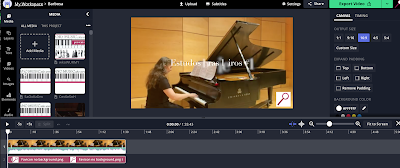

No comments:
Post a Comment